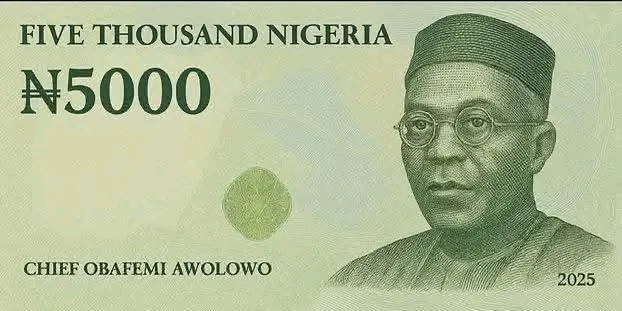9 Smart Tips To Reduce Mobile Data Consumption and Save Money
9 Smart Tips To Reduce Mobile Data Consumption and Save Money
With mobile data costs rising and our reliance on smartphones increasing, managing data usage has become crucial. These 9 proven methods will help you control your data consumption, avoid overage charges, and potentially downgrade to a cheaper plan.
Quick Stats:
• Average user consumes 8-10GB monthly
• 1 hour HD video streaming = 1.5GB data
• Background apps can use up to 20% of your data
Effective Ways To Reduce Data Usage
- Disable Background DataMany apps silently consume data in the background. On Android: Settings > Network & Internet > Data Usage > Background Data. On iOS: Settings > General > Background App Refresh.
- Turn Off Auto-UpdatesSet app updates to Wi-Fi only. Android: Play Store > Menu > Settings > Auto-update apps > Over Wi-Fi only. iOS: Settings > App Store > App Downloads > Wi-Fi Only.
- Optimize Streaming HabitsSwitch to lower resolutions (480p uses 75% less data than 1080p). Download content on Wi-Fi. Use data-saving modes in YouTube (144p-360p) and Netflix (0.3GB/hour vs 3GB/hour for HD).
- Leverage Wi-Fi NetworksEnable auto-connect to trusted networks. Use Wi-Fi calling when available. Consider portable Wi-Fi hotspots for frequent travelers.
- Manage Social Media DataDisable auto-play videos (Facebook uses 2.5MB/minute). Turn off auto-download media in WhatsApp. Use Lite versions of apps (Facebook Lite uses 70% less data).

- Control Cloud BackupsSet photos/videos to backup on Wi-Fi only. In Google Photos: Settings > Backup & Sync > Mobile Data Usage > Off. Schedule large backups for Wi-Fi times.
- Monitor Data UsageSet data warnings at 75% and 90% of limit. Android: Settings > Network > Data Warning. iOS: Settings > Cellular > Cellular Data Options. Use apps like GlassWire for real-time monitoring.
- Install Data-Saving ToolsUse browsers with data compression (Opera Mini reduces usage by 90%). Enable Chrome’s Lite mode. Consider VPNs with data compression like Opera VPN.
- Maximize Offline FeaturesDownload maps (Google Maps Offline), music (Spotify Premium), and documents. Enable offline mode in productivity apps like Google Docs and Microsoft Office.
FAQs
Q: Which apps use the most background data?
A: Social media (Facebook, Instagram), email clients, and cloud storage apps are typically the worst offenders.
Q: How much data can I save with these methods?
A: Most users report 30-50% reduction, with some saving up to 70% by combining multiple techniques.
Q: Are data-saving apps safe to use?
A: Stick to reputable apps from official stores. Avoid unknown VPNs that might compromise your data.
Advanced Data Saving Techniques
- Use text-only browsing modes in your browser
- Disable animated ads in browser settings
- Schedule large downloads for off-peak hours
- Consider switching to messaging apps that use less data (Signal vs WhatsApp)
Conclusion
Implementing even a few of these 9 data-saving strategies can significantly reduce your mobile data consumption. The most effective approach combines setting adjustments (disabling background data), behavioral changes (downloading content on Wi-Fi), and using the right tools (data-saving browsers).
Start with the easiest changes today – disable background data and auto-updates – then gradually implement other methods. Within a month, you should see noticeable reductions in your data usage and potentially save money on your mobile plan.